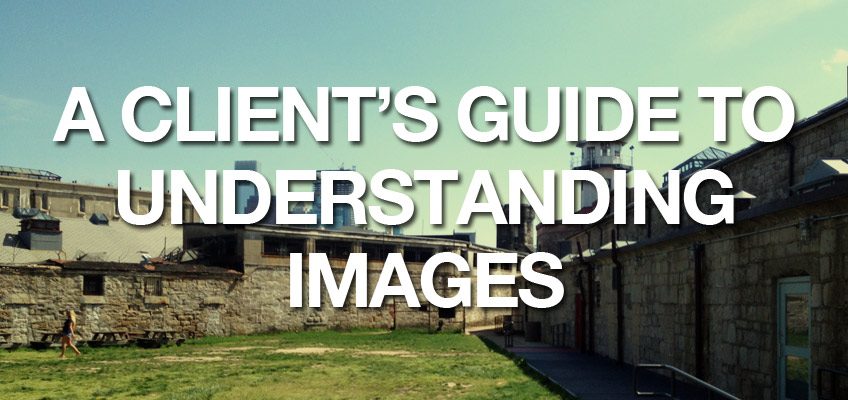As a graphic designer I work with images in a lot of my designs, many of which are supplied from my client. In some cases, the images are either in the wrong format or the resolution is too low. Image resolution refers to the sharpness or clarity of an image. Images with a higher resolution display more clearly and less blurry than images with a low resolution. If you are spending the money getting your materials printed, make sure you have high resolution images included in the design. High quality images make your printed materiels look professional and therefore makes your business look professional.
Web vs. Print
There are two types of resolution one for screen and the other is for printing. Screen resolution is typically measured in pixels per inch (PPI) and print resolution is measure in dots per in (DPI) but these terms can sometimes be used interchangeably. All screens including television, smart phones, computers and tablets are all made up of pixels. If you were to zoom in, you would see what looks like a lot of colored squares. Each of these is a pixel. Most images for screens are from 72–100 ppi. Images this size look great on the screen, but will become fuzzy or distorted when printed or increased in size.
When printing images, the resolution should be 300 dpi. Sometimes a very small image from the web can be printed and look good but it is always best to have high resolution images. Unfortunately, there is no way to add additional pixels to a web image and increase the resolution for printing.
When choosing images, it is always best to use the highest quality available. Images can always be made smaller but an image can not be made larger without sacrificing quality. Below is an example of a high resolution image (left) and a low resolution image (right). As you can see the high resolution images appears clear while the low resolution image is blurry and distorted.


Vector Images
Vector images are high resolution images that will keep their resolution while being scaled. Vector images are made of paths not pixels. They are not like photographs but are what I call line art, made of shapes and lines. These images can be enlarged to enormous proportions without losing and quality or becoming pixelated. Vector images work great with vehicle lettering, billboards, large signs and banners, silk screening, embroidery and more. I also recommend having your logo file as a vector image. Your logo is an essential part of your brand and you want to have it in a format that you can use in any way. You may not have a need now, but there is a good chance you will need a vector image of your logo in the future. Below is a vector image of my logo. If you look at the enlarged image, it is sharp and clear even when enlarged.
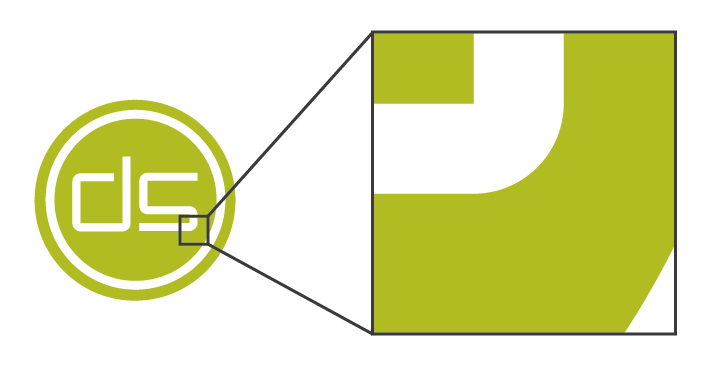
If you do not have a vector file of your logo, you should be able to get it from the designer or printer who created it. If you are not able to locate a vector version of the logo, I would recommend getting it recreated. As I mentioned above, having a vector format of your logo is highly important because it can be used on all brand materials and enlarged without losing resolution.
Thanks for checking out this article. I hope this information was helpful and provided some more insight about images and resolution. Please share your thoughts or questions in the comment section below.